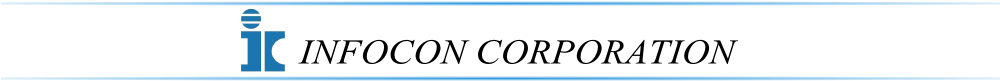
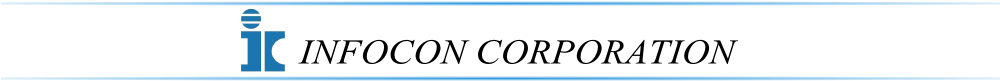
|
INFOCON
Support Disclaimer
INFOCON
Client
The
INFOCON
Support Staff is ready to assist you with your present system difficulties via remote
access to your computer. In order to proceed, the software provided by the link shown below will run the
tool needed to grant
INFOCON
temporary access to your computer. When this tool begins running, you
will have to provide our Support personnel with a User ID and Password in order for you to grant
INFOCON
authorization to temporarily access your computer remotely.
It is recommended that you have a current backup of your computer as additional protection should
complications arise.
DISCLAIMER
By granting
INFOCON
temporary authorization and access to the Client's computer, the Client
hereby acknowledges that certain problems related to computers and networks may be extremely
complex and difficult to isolate.
INFOCON
shall make professional and reasonable efforts to find
and, if applicable, implement corrective actions to remedy the Clients problem(s).
INFOCON
does
not warranty the services provided hereunder. In no case shall
INFOCON
be held liable for
damages to hardware, software, networks, or data affected by
INFOCON
service efforts.
INFOCON
shall not be held liable for consequential or incidental damages or losses associated
with the interruption or use of equipment, software, data, or network.
Please click the following software link in order to start the remote control tool for
INFOCON
Support
personnel:
INFOCON
Support Tool
Thank You,
INFOCON
Support Staff